Page 1 of 1
Photo rotation - Unable to read EXIF data
Posted: Sat May 25, 2019 6:22 pm
by insitu_az
This thread is looking at the issue of photos from cell phones that can be rotated 90 degrees when posted to the forums. Trying to evaluate some work around approaches or possibly installing a beta release extension to see if that helps.
This is a test from a rotated photo. I downloaded it, then saved it under "Paint", then posted. No changes were made to the photo, it appears that paint has changed the EXIF file to make it appear in the correct orientation.
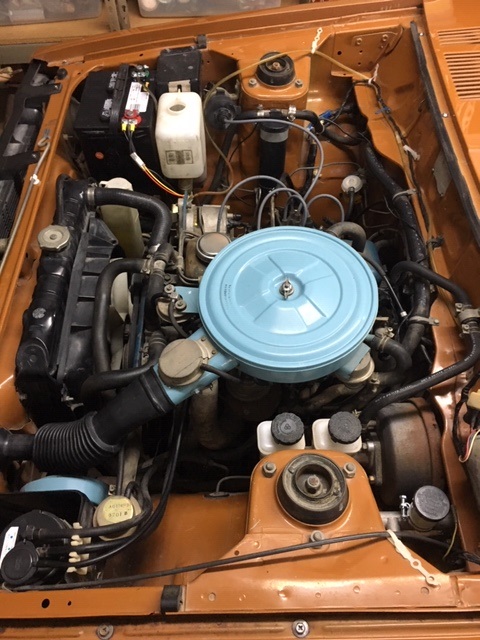
- IMG_4282-new.jpg (129.86 KiB) Viewed 4162 times
Re: test photo
Posted: Sat May 25, 2019 6:26 pm
by insitu_az
Test 2. I downloaded and saved the first photo to IMG 4260-new. No rotation. The second photo I downloaded and the posted without saving in Paint. Rotation still present.

- IMG_4260-new.jpg (138.72 KiB) Viewed 4160 times

- IMG_4260.JPG (150.4 KiB) Viewed 4160 times
Re: test photo
Posted: Sun May 26, 2019 9:44 am
by cgsheen
Look what happens when I save the original picture, rotate it 90 degrees in Paint, and then use the "Place Inline" button...
(you have to click on the picture to see what happens)
Re: test photo
Posted: Sun May 26, 2019 10:14 am
by insitu_az
I guess that makes sense. It is a pretty interesting issue. Originally when I started looking at the problem it was thought to only be an issue with pictures from iPhone, buy it has been kicking around for a long time and is apparently an issue with almost all cell phone pictures.
In the case of this BB software, it is not reading the EXIF data from the photo, your phone and newer operating systems on PC or Mac do read the EXIF. So, the image appears correctly on the PC, Mac, or phone, but may be rotated 90 degrees when it is posted on the board.
Here is a basic look at the issue.
https://www.howtogeek.com/254830/why-yo ... y-rotated/
Unfortunately there is no finalized software update to fix it for phpBB. I have been looking at a Beta fix, but am a bit worried about using it. I found, that on my computer, if I download the picture, then just save it in Paint under the same name without any other changes (the original version of Paint, not the 3D one), that it fixes the problem. I am continuing to review options on it, but coding a fix is not in my skill set.

Re: test photo
Posted: Sun May 26, 2019 10:16 am
by insitu_az
I have now turned on the "create thumbnail" option for posting files. It presents the photos in a smaller thumbnail format which expands to original size when clicked. It is interesting, because the thumbnail view actually reads the EXIF file, but the fix has not been extended to the full size photo at this time. Saving in paint again seems to reorient the photo to the desired appearance.
Original photo
Same photo after I saved it in Paint. No changes, just saved it.
Re: Photo rotation - Unable to read EXIF data
Posted: Wed May 29, 2019 3:19 pm
by insitu_az
Installed an early version (alpha release) of an EXIF image rotation extension on our staging board. It has been running for quite a while with no issues. I uploaded a few photos, some with rotation, and some without. All seem to be displaying correctly now.
I have installed the same fix to our our main board now. Looks good, and hopefully we can put this issue to bed.
- Guy
Re: Photo rotation - Unable to read EXIF data
Posted: Wed May 29, 2019 5:04 pm
by L320-Dale
Impressive Guy, Nice job!
Dale
Re: Photo rotation - Unable to read EXIF data
Posted: Wed May 29, 2019 6:31 pm
by insitu_az
Thanks. I hadn't seen this issue before, but I guess we mostly were linking our photos from hosting services so it just didn't show up. I'm keeping an eye on it to be sure it doesn't cause any problems with uploading other photos.
- Guy